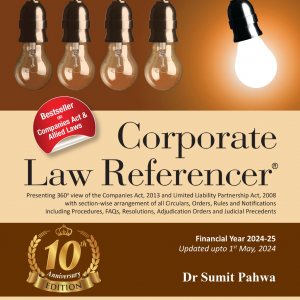USER REGISTRATION & LOGIN
Any user willing to avail any LLP related service for which payment of fees is required need to register on MCA21 system. For registration, users have been categorised into following two categories:
a) Registered User
b) Business User – these are further categorised into following roles:
– Designated partner
– Practicing Professional
– Authorised representative of a Foreign LLP
Authentication will be password based for a registered user and in case of business user; it will be DSC based authentication.
Users who are already registered in the MCA21 system are not required to register again. Their existing login credentials shall be applicable for availing services for LLPs also.
Instructions for users already registered on earlier LLP system (i.e. prior to 11th June 2012): The existing users can login to the MCA21 system based on the following rules/ guidelines:
The users will be required to login under the Registered User with their existing user ID. They would need to enter the password as a combination of the first four characters of their User ID in CAPS and their date of birth (USER@ddmmyy). For example – If the user ID is Rameshkum and
Date of Birth of the user is 02nd Jun 1974; then the password to be provided shall be RAME@020674.
Further they would be required to change their password on the first time login. Important Note :
1. The Users who have their User -id length greater than 11 characters would be required to enter only the first 11 characters in order to login.
2. Users with same login credential (user-id) as similar to an existing user of MCA21 system will be able to login to the MCA system by pre-fixing ˜E™ before their user-id and the length of the user-id would be restricted to 11 characters. For example: A user with login-id DEEPAKKUMAR which is similar to an existing user in MCA system shall use EDEEPAKKUMA. The list of all users whose user-id has been changed in the above format will be published on the LLP portal.
– In case same person has different user ids in LLP and MCA21 system, then they can continue to access the system with both the user-ids, however, transactions carried out in the earlier LLP system can be accessed through the earlier LLP system user-id. As a good practice, it is suggested to maintain a single user ID for future for ease of use.
VERIFICATION AND UPDATION OF DESIGNATED PARTNERS™ / PARTNERS™ DETAILS
LLPs incorporated under the earlier LLP system (i.e. prior to 11th June 2012) are mandatorily required to verify the details of their Designated Partners and Partners. This facility will only be available to the Designated partner of the LLP. The User would use the link ˜Migrated LLP Partners details™ available after logging in the LLP Portal. The information on this link would be required to be digitally signed by the Designated Partner.
Please note the following:
¢ No eForm filing will be allowed to the LLP without verifying and updating these details.
¢ In case while updating the partners™ details using the above mentioned facility, no details are displayed, the DP will need to register separately as a Business user using his/ her DPIN and digital signatures. Thereafter, the details will be displayed based on the new business user ID.
¢ Atleast one (1) of the Designated Partners (DP) should be resident in India. Resident of India means a person who has stayed in India not less than 182 days during immediately preceding 1 year.
¢ In case the residential status of the designated partner needs to be updated, user can update the same by using the above mentioned facility or by filing Form DIN-4 on MCA21 portal.
CHANGE IN THE SERVICE REQUEST NUMBER (SRN)
The first two digits of SRN of the earlier LLP system (i.e. prior to 11th June 2012) are being replaced with K. All users are requested to access their transactions henceforth by replacing the first two digits with K.
CHANGE IN CHARGE IDs
The Charge ids issued to the users in the earlier LLP system (i.e. prior to 11th June 2012) are being regenerated. The Users are required to use the View Index of Charges link to get the new charge ids. The Users will be able to view their new charge id™s using the link.
FILING OF FORMS UNDER RESUBMISSION STATUS
The eForms filed in the earlier LLP system (i.e. prior to 11th June 2012) which are having status as Resubmission shall need to be resubmitted using the new LLP eForms LLP portal. Users need to download the new eForms from the LLP Portal by using the LLP Forms Download link.