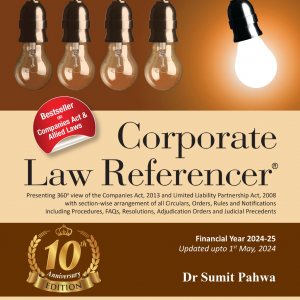Time and again, various authorities across the country have reposed their faith in chartered accountants as professionals realising the work of their attributes like Integrity, Excellence and Independence. Based on the same, they are relying on various certifications being issued by chartered accountants in practice in the normal course of business. They look upto Chartered Accountants as reliable source of authentic information and to ensure compliance with various rules, regulations, procedures stipulated under different statutes.
However, many instances have been brought to our attention wherein financial statements and certificates issued either by nonmembers or members not holding Certificate of Practice have been relied upon by authorities as true statements and certificates. It needs no reiteration that a certificate issued by a practicing chartered accountant binds him to its accuracy and subject him to Disciplinary Proceedings of the Institute, in case a complaint in that regard is filed with the Institute by the concerned authorities (or any affected party).
To ensure the authenticity of various statements and documents being certified/ attested by Chartered Accountants, ICAI has introduced the new concept of Unique Document Identification Number. The said scheme is available at the link http://www.icai.org/uid
UDIN is a maximum 32 character Unique Document Identification Number which will be issued to every document certified/attested by a Chartered Accountant and registered with the Institute of Chartered Accountants of India (ICAI).
Step 1: Practicing Chartered Accountants can visit the link: www.icai.org/uid?mode=login and get themselves registered
Step 2: For initial registration, please click on For first time sign up, click here; on submission of member™s details as regards to Membership No., date of birth and date of enrolment as a member, a registration password will be generated which will be sent by the system to the e-mail ID provided and also to the mobile number registered with the ICAI. On non receipt of the password, please get in touch with the respective regional office for data correction. The board Numbers are: CRO: (0512) 3989398 (epjames@icai.in), ERO: (033) 39893989 (abasu@icai.in), NRO (011) 39893990 (hkjain@icai.org), WRO: (022) 39893989 (marazak@icai.org), SRO (044) 39893989 (ysrawat@icai.in). To reset the password, please make use of the same link as given above.
FAQs on UDIN
Q1. What are the facilities available in the said module?
A. In the said module, one can add a certificate, list and search already added certificates, change password or logout:
1. Add a certificate: The ‘Add Certificate’ option provides an algorithm, using which a member can generate the maximum 32 character UDIN so the same can be indicated on the certification done by the member. Algorithm so used comprise of
Membership No. : (6 digit) This is membership no. of the member attesting the document under reference.
Client Code: (5 characters) This is client code for your internal reference. You are free to use any combination of alphabets and characters here.
Type of Certificate: (6 digit) This is a document type that you intend to add in the system. If you do not find a suitable document type, you can select “Any other report or document”. Please note that you must specify other type of report or document.
Date of Issue: (8 digit) This will be the date (dd/mm/ yyyy) when certificate is issued. Document can be registered and UDIN can be generated within 30 days of being issued only.
Firm Registration Number: (7 character) This is mandatory for only those members who are registering a document on firm™s behalf. It is the firm registration number of the firm on whose behalf you are issuing the report or document. You should be an active partner of the firm who is issuing the report or document. Even a sole practitioner can generate UDIN with membership number.
Narration: Narration is a brief description for the report or document for whic UDIN has been generated. The (maximum) Characters UDIN so generated is ready for registration.
2. List and search certificates: You can select this option to view and search already added certificates. The reports and certificates can be searched through various criteria like UDIN, Client Code, Type of report or document, Date of Issue, FRN or Firm Registration Number, Check Digits and Status. You can select Search Type “Match All” to filter list according to all matching input criteria or you can also select Search Type “Match Any” to filter list according to any matching input criteria.
3. Change Password: You can set a new password for your MyICAI login activities.
4. Log Out: You can click logout, if you wish to leave this application. Please note, you will be automatically logged out after five minutes of non activity.
Q2. Is UDIN necessarily to be registered for the search?
A. Yes, as UDIN will be available for search by the end user only after registration.
Q3. What are the Key values and are they necessary?
A. When UDIN is registered, member has to compulsorily provide Key values (minimum two and maximum five) which are found in the document or certificate issued. Key values can be any financial figure extracted from attested statement or certificate such as balance in general reserve, balance in building account, printing and stationery expenses, sales, etc.
Q4. What is the link to cross check whether the certificate number so indicated is valid or not?
A. The link to cross check the certificate numbers so generated is http://www.icai.org/searchudin. html
Q5. Whether UDIN is mandatory for the Members of ICAI for each certification done?
A. No. This facility is optional for the time being. But ICAI is mulling to make the same compulsory in the near future. The objective is to curb the menace of probable fake or forged documents.
Q6. Shall I change the password after I login?
A. The passwords generated at the end of the ICAI is encrypteded so proper safety is ensured. However, in your own interest, you may change the password any time.
Q7. What does ‘Add Certificate’ option do?
A. The ‘Add Certificate’ option provides an algorithm using the same, one can generate the maximum 32 character UDIN so the same can be indicated on the certifications done by the ICAI Members. Using UDIN, the user of the Certificate can cross check whether the certificate is authentic or not.
Q8. Can a Certificate number once issued be revoked?
A. The Certificate number once generated can be withdrawn with narration and hence if any user searches for this certificate number appropriate narration indicated by the ICAI Member will be displayed for reference.
Q9. Whether one can see the various certificate numbers generated?
A. Yes, one can see and search the various certificates number generated using the search option with the dashboard.
Q10. How to reach the Central IT Department in case of any issue?
A. You may reach to the Central IT Department at (0120) 3045912 or udin@icai.org. For registration of the UDIN, there will be a time limit of 30 days. If UDIN is not registered after its generation, a system generated alert by SMS, MAIL would be sent automatically by the 10th, 20th and 25th day.
Why UDIN?
Once the practicing Chartered Accountants are on UDIN database, it will enable them to establish the authenticity of the documents certified by them.
It will help in tracing fake or forged documents prepared by any person in the name of any Chartered Accountants as that person will not be able to upload the documents to this portal.
The UDIN will consequently form the basic, universal identity for the document certified by CAs and filed with various authorities such as ROC, Income Tax Department, Sales Tax Department, Excise Department, Banks, Financial Institutions, etc. It will ensure increased transparency, trust among all the concerned stakeholders.
UDIN will make certified/ attested documents easily verifiable on ICAI website in a cost-effective way by making them available online.
It will help in bringing more accountability as well as transparency and also help the regulators and other stakeholders to check the authenticity of the document used.
Chartered Accountants will be required to upload the key values (minimum two and maximum five) at ICAI website in one months time.
It will be Unique and robust enough to eliminate the large number of duplicate, fake and forged Financial Documents shown before various authorities.