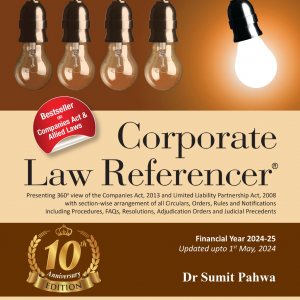FAQs- General Portal
- What is the common portal for generation of e-way bill?
The common portal for generation of e-way bill is https://ewaybillgst.gov.in
- I am not getting OTP on my mobile, what should I do?
Please check if you have activated ‘Do Not Disturb (DND)’ facility on your mobile or your service provider network may be busy. You can also use OTP, which is sent on your email-id.
- E-way bill system is slow – how should I proceed?
Please check your internet connectivity.
- E-way bill pages or menu list are not being shown properly, what should I do?
Please check whether your system has proper version of the browser as suggested by the e-way bill portal and also check the security settings of the browser and display property of the system. The site is best viewed on Internet Explorer 11 or above, Firefox 43.5 or above and Chrome 45 or above.
2. FAQs – Registration
- I have already registered in GST Portal. Whether I need to register again on the eWay Portal?
Yes. All the registered persons under GST need to register on the portal of e-way bill namely: www.ewaybillgst.gov.in using his GSTIN. Once GSTIN is entered, the system sends an OTP to his registered mobile number, registered with GST Portal and after authenticating the same, the system enables him to generate his/her username and password for the e-way bill system. After generation of username and password of his/her choice, he/she may proceed to make entries to generate e-way bill.
- Whenever I am trying to register, the system is saying you have already registered, how should I proceed?
This is indicating that you (your GSTIN) have already registered on the e-way bill portal and have created your username and password on the e-way bill system. Please use these credentials to log into the e-way bill system. If you have 2 forgotten username or password, then please use the ‘Forgot Username’ or ‘Forgot Password’ facility provided on the portal to recollect your username or create new password accordingly.
- Whenever I am trying to register, the system is saying there is no contact (Mobile) number with this GSTIN in GST Common Portal, how should I resolve this issue?
This is indicating that e-way bill system is unable to get the contact details (mobile number of email address) for your GSTIN from the GST Common Portal (www.gst.gov.in). Please contact GST helpdesk 0120-4888999.
- Whenever, I’m trying to register with my GSTIN, the system is saying ‘Invalid GSTIN’ or the details for this GSTIN are not available in GST Common Portal. How should I resolve this issue?
This is indicating that the GSTIN entered by you is wrong or your GSTIN details is not available in the GST Common Portal. Please check the GSTIN entered or go to the GST portal (www.gst.gov.in) and check the details of your GSTIN under ‘Search Taxpayer’ tab. .
- Whenever I am trying to register, the system is showing wrong address or mobile number. How should I resolve this issue?
This is indicating that you might have updated your business registration details in the GST Common Portal recently. Please click the ‘Update from Common Portal’ button on the eway bill portal, to pull the latest data from the GST Common Portal. If even after this action, wrong data is displaying, kindly update the details in GST common portal through amendment process.