Through Web Circulation Only
Employee’s Provident Fund Organization
(Ministry of Labour & Employment, Govt. Of India)
Head Office
Bhavishya Nidhi Bhawan, 14- Bhikaji Cama Place, New Delhi-110046
www.epfindia.gov.in, www.epfindia.nic.in
Telephone: 011-26172685 Fax: 011-26173022 E-mail: rc.wsu@epfindia.gov.in
No. WSU/10(1)2011/Changes in MAP/24122 Date: 19 JAN 2018
To,
All Addl. CPFCs (Zones)
All RPFCs- In charge of
Regional Of.
Sub: Digitization of existing Form No. 9
Ref: 1) Head Office circular of even number dated 18.09.2017 on ‘Discontinuance of Form-9 in physical form’ (placed at SI. No. 318 on office order/circulars’ for 2017-18)
2) IS Division’s circular No. NDC/APPLDEV/2017/e-Form9/13901 dated 15.11.2017 (placed at SI. No. 470 on office order/circulars’ for 2017-18)
Madam/Sir,
In continuation to the above referred circulars, it has been decided to digitize existing Form No. 9 documents prior to 1st April, 2012.
Accordingly, the following steps are to be followed to digitize physical Form No. 9:-
1) Scanning of physical Form No. 9 and upload the same in the system
2) Approval of scanned copy of Form No. 9
3) Approval of member data available in the system
4) Archiving the scanned Form-9 duly indexed for reference.
Scanning of physical Form No. 9 and upload the same in the system:
A functionality has been devised to upload scanned copy of the Form No. 9 documents available in the field offices. This task is a one time activity. Scanning of documents would be done by Dealing Assistants as they are the sole custodians of Form- 9 documents. Scanned documents in zip format, would be uploaded using Establishment>>Transaction>>Form-9 SCANNED COPY functionality in UPLOAD role.
Staff may be provided training as per the requirements of the office with from EDP staff and ANOCs. Arrangements for adequate number of PCs support along with the scanners must be done by the field offices to handle this work.
Utilization chart may be prepared for each PC with Scanner in advance. Different folders for each Dealing Assistant may be made in group folder so that Dealing Assistants will save scanned documents in the specified location.
Approval of scanned copy of Form- 9
A functionality has be provided at Establishment>>Masters>>SCANNED FORM9 FOR APPROVAL at DA-Accounts. DA initiates the task and AO (Acnts) will approve the same once scanned copy is found cor with respect to physical Form–9 copy.
Approval of member data available in the system
It is further to inform that a functionality to generate e-Form 9 for the establishments/ members joining EPF Scheme on or after 1st October 2017 has been provided in the EPFO application software vide version No. 5.68 dated 22.09.2017.
This facility has been extended to generate e-Form-9 for the members/Establishments joined on or after 151 April 2012 in the EPF application software vide circular No. NOC/APPLDEV/2017/eForm 9 date 15.11.2017.
It is further decided that the system will generate the e-Form No. 9 for all establishments/ members available in EPFO database prior to Oct 2017 once member details are AO Accounts. In other words, the functionality to approve e-Form 9 data i.e. “Approve e-Form 9 data (April 2012 to Sep 2017)” has be renamed as “Approve Form 9 prior to October 2017” along with necessary changes in the logic.
Accordingly, e-Form 9 generation functionality has also been renamed as “Generate eForm 9 prior to October, 2017.”‘
Archiving the scanned Form 9 duly indexed for reference
Once the scanning and approval of data is completed, the physical Form 9 pertaining to those establishments may be archived and stored in the record room/go-down, duly indexed for easy retrieval, in case of requirement for dealing with any legal/vigilance is.sues.
Manual for operation of above said functionalities is enclosed herewith.
Yours faithfully,
Encl: As above
(Manish Gupta)
Financial Advisor & Chief Accounts Officer
Copy to:
1) PS to CPFC for information
2) RPFC (NOC) for web upload.
Instruction Manual for E-Form 9
E-Form9 (Prior to October 2017) Functionality in EPFO Application




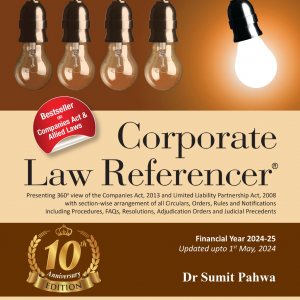

Hi corporatelawreporter.com administrator, Thanks for the well-organized post!