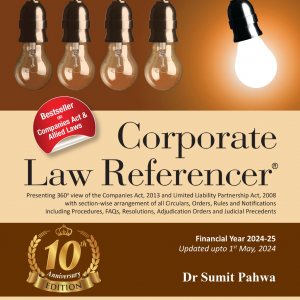GOVERNMENT OF NCT OF DELHI
DEPARTMENT OF TRADE & TAXES
VYAPAR BHAWAN, NEW DELHI
No.F.3(310)/Policy/VAT/2013/664-669 Dated: 23/08/2013
CIRCULAR NO. 13 OF 2013-14.
The department started issuing central statutory forms online from the year 2012-13. But, the forms prior to year 2012-13 continued to be issued manually in the usual manner. As a step towards e-governance, it has now been decided to issue Central Statutory forms pertaining to year 2011-12 and for earlier years also electronically.
2.The statutory forms for the year 2012-13 and onwards are issued on the basis of sale and purchase details filed in Annexure 2A and 2B along with return. Since for earlier years, purchase detail in Annexure 2A is not available with the department, the dealer has to furnish similar details for obtaining the forms. The process in brief is described as under:
i) Dealer to Login to site http://www.dvat.gov.in by using his user ID and password.
ii) Select ˜Online Form™ from Menu and Click on link Data Entry for Form upto 2011-12.
iii) Select the type of statutory form required.( ˜C™, ˜F™, ˜H™, ˜E-I™ & ˜E-II™) of previous years & click the ˜Next™ button.
iv) Select ˜Financial Year™ and ˜Period™, and then Click on ˜Next™ button.
v) Fill up the following details :
˜Name™ and ˜Amount™ and then click on ˜Save™.
Select Selling Party ˜TIN™
A list of saved data appears in ˜Green Grid™ below save button.
vi) Fill up detail of all selling parties and after pressing save button these will accumulate in the Green Grid.
vii) Again click ˜Online Form™ and from drop down menu click on appropriate Form ˜C™, ˜F™, ˜H™, ˜E-I™ & ˜E-II™.
viii) Select ˜Financial Year™ and ˜Period™, as in earlier option then Click on ˜Next™.
ix) ˜Requisition Account for Declaration Form™ on the basis of information filled earlier appears.
x) Fill up party-wise, item-wise, bill-wise details against each form. Then click on submit button.
xi) Requested forms will be available in the concerned ward VATO login for approval. VATO will approve the same after ensuring that purchases have been recorded in the return.
xii) After approval, the forms will be available under Hyperlink ˜Download™. Dealer will view and download the forms.
Further, before the approval is granted for the issuance of forms, the ward VATO is required to check/ensure the following:
(1) Up to date returns are filed by the dealer
(2) No unstayed dues pending against the dealer
(3) The items purchased by the dealers against the required C, F,H,E-I, E-II Forms are allowed in the Central R.C of the dealer.
In addition to above, conditions specified in Rule 5(4)of CST (Delhi) Rules, 2005 also need to be checked by the Assessing Authorities before issuance of forms.
All Assessing Authorities are hereby directed to stop issuing forms manually and approve the same through application software within a period not exceeding three working days. The existing stock of forms may be surrendered to the FM Branh ie. Addl.Commissioner(FM) before 31/08/2013.
This issues with the prior approval of Commissioner, Value Added Tax.
(Sanjeev Ahuja)
Addl.Commissioner (Policy)