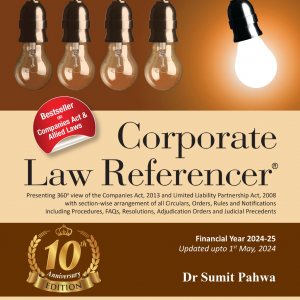Employees Provident Fund Organization
Ministry of Labour and Employment
Bhavishya Nidhi Bhawan, 14-Bhikaji Cama Place, New Delhi-110066
Website: www.epfindia.gov.in
Date: 21.07.2017
No. IS/4(1)2017/2537
To,
All ACCs in charge of Zones
All RPFC-I/RPFC-II
In-charge of Regional Offices
Subject: Launch of Transfer Claims under Unified Portal in Member and Employer Interface -Regarding,
Sir,
As you are aware, new Facility to apply for Transfer has been launched in the Member Interface and Employer Interface under Unified Portal with effect from 27th May 2017 replacing the functionality of the erstwhile OTCP Portal.
1) Members can opt to submit their transfer requests online using Online Services –> Transfer Request Functionality under the Member Interface.
Member having their AADHAAR, BANK ACCOUNT, BANK IFSC details seeded against UAN in the Unified Portal will only be able to use the online services. However AADHAAR is not mandatory for submitting online transfer request. Additionally, the Date of Joining and Date of Exit with Reason of Exit of the member in the previous establishment should be available on Unified Portal.
Members are required to submit the signed copy of the transfer claim PDF to the selected employer within a period of 10 days.
2) Employers have to digitally approve the transfer requests submitted by the members in the Employer interface Online Services –>Transfer Claims menu online using Digital Signature of authorised personnel on receipt of signed physical copy of claim request PDF from the member.
Handling of erstwhile pending OTCP Transfer Requests:
Further, for all the in process transfer case requests submitted by member in the erstwhile OTCP portal post 1 March 2017, a facility to download the request in form of PDF has been provided in the Employer and Field Office Interface of the Unified Portal.
1) Employers can download the Transfer Claim PDF, get the same signed by the member and after attesting the same send to the concerned EPFO Field Office for processing. Where PDF attested by current employer is received for settlement, the dealing assistants to verify the Date of joining and Date of exit wrt to previous employment as appearing in the PDF before approving the claims.
2) Field Offices can use the functionality to download the Transfer Claims PDF’s under Field Office Interface and coordinate with employers/members to attest the same before processing.
3) The PDF download functionality shall be available for period of one month from the date of issue of this order and employer should ensure that all the pendency with regards to the in process claims under erstwhile OTCP are cleared.
Functionality to verify member details based on UAN / Member ID:
In addition an important functionality to verify member details based on UAN / Member ID is made available under Employer and Field office interfaces of Unified Portal.
The same may be extensively utilised by employers to:
1) Verify details of new joiners before completing the New Employee Registration process.
2) Verify previous employment details of members based on UAN / Member ID.
3) Verify KYC details of members based on UAN / Member ID.
The Field Offices may use the functionality to:
1) Attend to Member grievances relating to UAN/Member ID.
2) Verify previous employment details of members based on UAN / Member ID.
3) Verify KYC details of members based on UAN / Member ID.
It is observed that employers are registering new joiners in their establishment as Fresh employment cases whereby the member is allotted a new UAN by the system. This is being done in-spite of knowing very well that the member has been working in other establishments before joining in the present establishment. This is going against the aim of “one Member -One UAN” target of EPFO. The above functionality should be properly and thoroughly used to ensure that not more than one UAN is available to a member. Further, the Field offices should ensure that all Employers understand the significance and importance of any member having only one UAN throughout his employment life cycle cutting across multiple establishments and extensively use the verify member details utility to minimize the allotment of new UAN to any employee who is already allotted UAN under any previous employment.
Field Offices may communicate the functionalities to the employers under theite jurisdiction by mail/phone and also interactions with them in other fora.
Screen shots for Members, Employers and Field Offices are enclosed at Annexure-A, B and C respectively. In case of further assistance, toll free number 1800118005 (Office Hours) can be contacted.
Yours faithfully,
(M Narayanappa)
Addl. Central P.F Commissioner (HQ-IS)
Encl: